Updates
- Thu Jun 9 04:39:33 UTC 2011, New version 1.00 Not much has changed.
The biggest change is to the makefile, to allow cross compilation
(thanks to Denis Carikli).
This means that
Word War vi now runs on the OpenPandora.
Also round explosions are now the default.
- Sun Jan 18 12:30:21 CST 2009, New version 0.25 -- here is the change log
- Thu Dec 11 21:00:05 CST 2008, New version 0.24 -- here is the change log
- Sat Nov 29 21:45:01 CST 2008, New version 0.23 -- here is the change log.
- Sun Aug 3 09:15:37 PDT 2008, New version 0.22 -- here is the
change log.
- Update Sun Jul 27 11:53:55 PDT 2008,
New version 0.21 -- here is the
change log.
- Update Sat Jul 19 18:08:41 PDT 2008,
New version 0.20 -- here is the
change log. -- Main change is better support for Xbox 360 wired USB controller, including support for the RUMBLE EFFECT!
- Update Tue Jul 15 06:12:04 PDT 2008,
New version 0.19 -- here is the
change log.
- Update: Mon Jul 7 08:47:55 PDT 2008,
New version 0.18 -- here is the
change log.
- Update: Sun Jun 29 18:06:59 PDT 2008,
New version 0.17 -- here is the
change log.
- Update: Sun Jun 22 19:45:49 PDT 2008,
New version 0.16 -- here is the
change log.
- Update:
Sun Jun 15 16:03:34 PDT 2008,
New version 0.15 -- here is the change log.
Biggest change is that now keyboard and joystick controls are now customizable
via a ~/.wordwarvi/.exrc configuration file. See the man
page for details.
- Update:
Sun Jun 8 07:23:11 PDT 2008
, New version 0.14 -- Here is the change log.
Update: Sun Jun 8 7:00:30 PDT 2008, New version 0.13 -- Here is the
change log.
<-- Don't use this version. It contains a horrible bug which makes cron jobs unshootable.
- Update: Sat May 24 14:18:30 PDT 2008, New version 0.12 -- Here is the change log.
- Update: Wed May 21 04:56:11 PDT 2008, New version 0.11 -- Here is the change log.
- Update: Sun May 04, 2008, New version 0.09 -- Here is the change log.
The biggest change here is that libsndfile is no longer needed. But,
libvorbisfile is now needed. Instead of using oggdec to decode the ogg
files to wav files on disk during the build process,
the game now decodes the ogg files directly to memory
when the game starts. This is good news for makers of live CDs
where space might be at a premium.
- Update: Fri May 02, 2008, New version 0.08 -- Here is the change log.
- Update: Tue Apr 29, 2008, New version 0.07 -- Here is the change log.
- Update: Sat Apr 11, 2008, New version 0.06 -- Here is the change log.
More Videos
- Video of Word War vi from Jun 11, 2008.
- "Destiny Face Down", an insane little intro I added
in version 0.10, in which I do my best simultaneous Don Lafontaine and John
Williams impressions (neither all that great, I'm afraid.)
- A video of what's current in CVS as of May 6, 2008. I
have been meaning to add some kind of "smart bomb" that the player
can use when he gets in trouble, but didn't want to use some kind
of cliche, like the "smart bomb" that just blows up whatever's
on screen. So I had the idea of a kind of "gravity weapon,"
which I'm not sure I'm going to keep. The video's
a little out of focus (sorry). The weapon is sort of like a regular bomb
in that it's something which drops from your ship, and falls to the ground,
but it's invisible, but has a gravitational field like a black hole --
sucking in everything around it. When what's around it is a bunch of
fire -- a kind of tornado of fire forms. If you launch the weapon while
travelling upwards, the weapon travels in a nice parabola, dragging a
firestorm of debris along with it. Pretty cool looking, but has some
weird effects (flinging humanoid carrying cron jobs at warp speed
across the terrain). You might think from the video that some fancy
OpenGL effects were at work. Not so. There is absolutely nothing but
gdk_draw_line() at work here. Not sure I'm going to keep it. Anyway,
enjoy the vid (posted 10:30 pm, CDT -- may take awhile for google's video
server to make it actually viewable.)
-
v. 0.08, current with CVS as of May 2, 2008.
- Here is an older video of v. 0.06, circa Apr 11, 2008.
- Here is an older video from Mar 12, 2008 of word war vi v. 0.04."
- Here is a list of changes between v. 0.03 and 0.04.
- Here's a video that was current as of Feb 16, 2008 (version 0.03, or close to it.)
Word war vi video, feb 16, 2008
- Here's an even older video: --> Older video of wordwarvi on youtube.
Downloads --
(Just gimme the wordwarvi-x.xx.tar.gz source tarball please!)
If you're using, say, Fedora Core 8 or 9, you can probably just get wordwarvi
by using yum, or the Package Manager (select "Applications", then
"Add/Remove Software", then click on "Search", and type "wordwarvi")
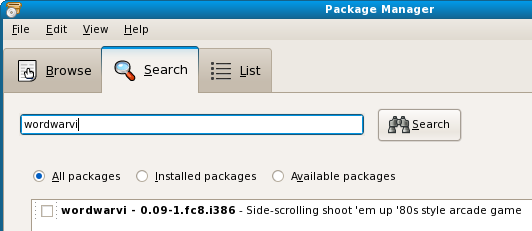
It might be a version or two behind what's on sourceforge
though.
Likewise, if you're using gentoo, there seems to be some
activity to
get wordwarvi integrated with portage, so you might try the native
gentoo way of getting wordwarvi (emerge, I think it's called -- I'm
not a gentoo user, as you might have guessed.). Update, Aug 5, 2008:
According to this blog
posting, Word War vi is "now present in the official Portage tree!"
See also, this bug report.
Last, but not least by any stretch,
if you just want the source to compile youself, here's the download link:
get wordwarvi.tar.gz from sourceforge
The current version is 0.22, current with CVS as of Aug 3, 2008.
Or, you can get it from CVS (which I would recommend).
Do the following at the shell prompt:
cvs -d:pserver:anonymous@wordwarvi.cvs.sourceforge.net:/cvsroot/wordwarvi login
cvs -z3 -d:pserver:anonymous@wordwarvi.cvs.sourceforge.net:/cvsroot/wordwarvi co -P wordwarvi
I try not to break anything with commits, so usually what's in CVS is
better than what's in the tarballs.
cd wordwarvi
make
Compiling the game
Compiling is easy, after checking out from
CVS as above, just type "make." You'll need the
gnome libraries and header files, which you likely already
have.
You may need to set a couple environment variables:
export PKG_CONFIG_PATH=/usr/local/lib/pkgconfig
export LD_LIBRARY_PATH=/usr/local/lib
(I have that in my ~/.login, so I tend to forget about them.)
You'll also need
libsndfile (not needed since 0.09)
libvorbisfile (needed since 0.09.
It's in the libvorbis rpm on redhat based distros, and the vorbisfile
package for debian based systems, iirc).
Portaudio: You will need the
portaudio
library. You will need version 19, not version 18.,
which there's a good chance you don't already have.
These are easily compiled and installed via the traditional
"./configure", "make", and (as root) "make install"
commands. Version 18 is five years old, yet this seems
to be what debian and gentoo linux distros have by default.
You need portaudio v. 19. portaudio v. 18 will not work.
I'm told that on Ubuntu, you can install the portaudio19-dev
package, and that this will solve the portaudio problem without
you having to compile it yourself. I noticed that there are some instructions
for compiling Word War vi for Ubuntu users here. (Thanks
Savvy Admin!)
If you're
on a distro which uses portaudio v. 18 by default, and you find you need to
compile portaudio19 yourself, you may wish to configure
v. 19 to install in /usr/local so as not to conflict, and break
default apps which depend on v. 18, and use the LD_LIBRARY_PATH
variable to get wordwarvi to find the new version in /usr/local/lib.
I'm not going to rewrite wordwarvi to use portaudio v. 18, libao,
SDL mixer, pulseaudio, etc., so don't ask. There are a zillion linux
audio libs. If I was going to allow using another one besides portaudio,
it would probably be JACK.
But don't count on even that.
If you want to compile without the audio libraries
you can do so by typing:
make WITHAUDIO=no
to build without audio support. (Note, the WITHAUDIO=no seems
to be broken in v. 0.09, I screwed up the Makefile.
This has been fixed in CVS as of May 5, 2008)
The CVS code also needs oggdec (from the vorbis-tools
package) to decode the .ogg files
to .wav files, that is, if audio support is enabled (default).
Not since v. 0.09.
Other packages you might need:
- gtk2-devel
- pango-devel
- atk-devel
- vorbis-tools (for oggdec)
A slackware user writes to tell me that on his system
another program ("espeak" in his case) uses a different
version of portaudio. He was able to get wordwarvi to
peacefully coexist with espeak by configuring the version
of portaudio that wordwarvi needs to install in /usr/local/lib
(presumably, with "configure --prefix=/usr/local"). Then,
presumably, wordwarvi is linked against this via
LD_LIBRARY_PATH.
Notes for FreeBSD Users:
In v. 0.22, I wrapped the xbox-360
controller rumble code
which relies on /usr/include/linux/input.h with "#ifdef __linux__".
I don't know if FreeBSD has this support for the xbox-360 controller,
but if so, since I doubt __linux__ is defined by gcc on FreeBSD,
this code will not get compiled in.
Notes for Mac OS X users:
I'm told that this file, /usr/include/linux/input.h
was also complained about on the Mac. Maybe with these
ifdefs, (as of v. 0.22) somebody can try compiling it
and maybe it will work as-is. I am told that the game
does compile and run on Mac OS X, but no joystick
support. Audio works, I'm told. Also you may have to
change <malloc.h> to <malloc/malloc.h> in
wordwarvi.c and ogg_to_pcm.c. Robert Daeley has
posted a little
writeup about building wordwarvi on Mac OS X Leopard on
his web site Celsius 1414.
Running the game
Type
./wordwarvi
in the directory you built it (because it expects the
sound files in a "sounds" subdirectory). Or, if you
installed, it via "make install", or your linux distribution's
native install method, just type "wordwarvi", or select it from
whatever place (menu) your distro's installer put it. (e.g.
on Fedora, it would be under "Applications->Games").
There are a number of command line options, also settable as
defaults via the ~/.wordwarvi/.exrc config file. See
the wordwarvi man page for details. If your display resolution is
fairly high, which is often the case these days,
the game may fail to attain a reasonable frame rate
in full screen mode (reasonable = 29.5-ish fps).
If you experience this, you might try lowering your
display resolution and see if it helps.
Controls
The game is best played with a joystick or gamepad of some sort.
The keyboard controls kind of suck. I have used a USB Logitech
Dual action rumble pad with good results (left stick controls
motion, press the buttons to see what does what. Bombs and
laser are on the right hand trigger buttons.)
- Pressing 'q' puts in a quarter and starts the game.
- Arrow keys (or, of course vi's hjkl keys) to move
- 'z' or spacebar fires signal number -9 (lazer).
- 'b' injects NULL pointer into execution stream (drops a bomb).
- 'c' forks to evade pursuers (throws chaff.)
- 'A' advances to a new level (This is really just for debugging).
- '9' commits suicide (just for debugging.)
- 'v' (xmas mode only) delivers a present.
Joystick and keyboard controls are also reconfigurable via
the ~/.wordwarvi/.exrc config file. See the
man page for details.
Bugs
There are some bugs...
- The screensaver will activate during game play. This is because
there is no "one" screensaver, there are at least three screensavers
in common use: xscreensaver, gnome-screensaver, and kscreensaver,
and they provide their own, different ways for a program like
wordwarvi to deactivate them. Screw that shit. So, until these
guys get their acts together, you have to disable the
screensaver yourself, by whatever means your screensaver provides.
Complain to the screensaver guys if you don't like it.
It will segfault occasionally in the code which generates
buildings. I think it's overflowing a scratch array when
recursion happens to get too deep for the arbitrarily chosen
"big enough" value I used. Haven't gotten around to fixing
that yet. Haven't seen this in ages, fixed it somewhere
along the line..
- Missiles confused by chaff are doubly confused when the
chaff disappears (they end up chasing a random object, usually
a spark coming out of your exhaust, which is very nearly the
right thing to do, but purely by accident. And, when the
missile does hit the spark, you aren't damaged.
Sometimes a falling humanoid will suddenly disappear and reappear
instantly on the ground. Don't know why that happens.
(Update, May 5, 2008: Fixed in CVS.)
- May 4, 2008, I noticed that one of the buttons on the USB
gamepad I have will cause a segfault (not a button I normally
use). Need to debug that one pronto. Update: May 5 --
so far cannot reproduce this bug.
- At the end of the game, You sometimes see
editor now???
Game Over
which is incorrect. (I think this is fixed now though.)
- On higher levels, the game tends to run out of CPU.
The game is too aggressive in adjusting parameters to make
each level harder than the previous, with no limits, and things
get a bit out of control. Needs tuning, and a more sophisticated
algorithm. (This is more or less fixed as of 0.14).
- Selecting a non-existent sound device with the --sounddevice
option causes a segfault. (Fixed in CVS as of May 5, 2008).
- I've noticed that if firefox is running, and esp. if there
are flash things in the pages firefox is showing (e.g. youtube),
performance really sucks. I think it may be whatever audio
device sharing stuff (pulseaudio?) is going on behind the
scenes. In any case, if you notice performance sucking,
stop firefox, and see if that makes performance improve.
- Octopi which die by smashing into the ground will
corrupt the target list, crashing the game, or making
most or all things unshootable. (fixed in CVS as of
Jun 19, 2008).
- Some things on the ground (laser turrets) have to be hit
at the very base before the ships laser has any effect.
- Sometimes, after entering a high score, the program doesn't
transition back to attract mode right away, but plays all the
music through before transitioning. Don't know why.
- Entering high scores can be a bit twitchy with a
tendency for letters to be entered twice, and no way
to backspace.
- I have seen recently (July 5, 2008 or so) an
unexplained segfault. Was not able to reproduce it.
- Three users, one on FreeBSD, one gentoo on x86_64,
and one on something else (some kind of linux)
have reported the following bug which occurs the instant you
press 'q' to insert a quarter:
Program received signal SIGABRT, Aborted.
[Switching to Thread 0x2ab12bd52240 (LWP 5320)]
0x00002ab12968b3c5 in raise () from /lib/libc.so.6
(gdb) bt
#0 0x00002ab12968b3c5 in raise () from /lib/libc.so.6
#1 0x00002ab12968c73e in abort () from /lib/libc.so.6
#2 0x00002ab1296c7acf in ?? () from /lib/libc.so.6
#3 0x00000000004142f2 in start_level () at wordwarvi.c:7943
#4 0x0000000000419c4b in timer_expired () at wordwarvi.c:9383
#5 0x000000000042662b in advance_game (data=)
at wordwarvi.c:9484
#6 0x00002ab1293b822b in ?? () from /usr/lib/libglib-2.0.so.0
#7 0x00002ab1293b7b22 in g_main_context_dispatch ()
from /usr/lib/libglib-2.0.so.0
#8 0x00002ab1293bada7 in ?? () from /usr/lib/libglib-2.0.so.0
#9 0x00002ab1293bb097 in g_main_loop_run () from /usr/lib/libglib-2.0.so.0
#10 0x00002ab1277331b2 in gtk_main () from /usr/lib/libgtk-x11-2.0.so.0
#11 0x0000000000418630 in main (argc=1, argv=0x7fff842cda88)
at wordwarvi.c:12251
The bug can be avoided by commenting out the call to add_buildings()
and the code which frees the memory allocated by add_buildings -- at
the cost that there are no buildings in the game. So, the bug would
appear to be somewhere in add_buildings(), but I have not found it yet.
Another hint about this bug, the third user experiencing this found that
the bug did not occur if wordwarvi was run as root (not recommended as
a solution, but an interesting clue.) Bug still exists as of
April, 2009. Any help fixing this properly would be appreciated as
I have no clue what's going on, and cannot reproduce the bug myself.
Notice also that it's getting SIGABRT, which is unusual.
- I'm sure there are others...
![]()
